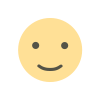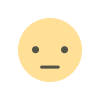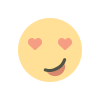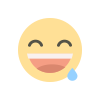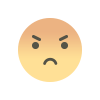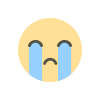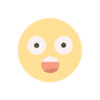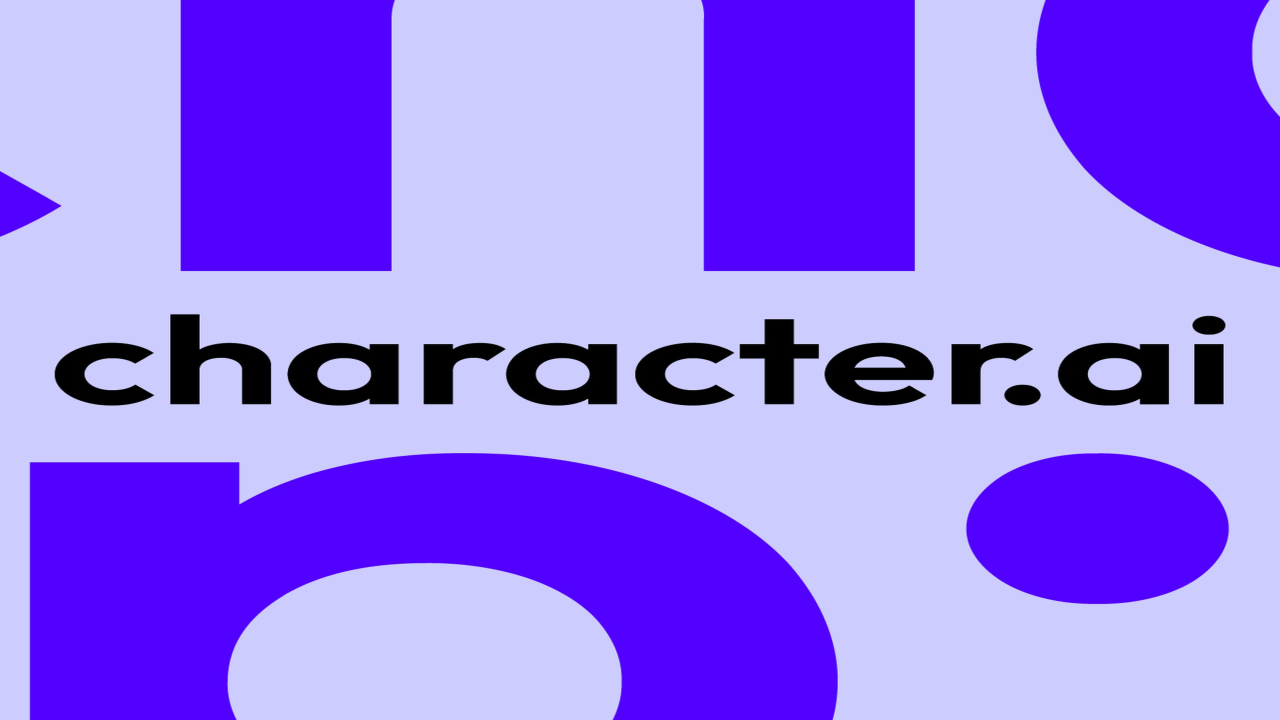Google Chat Introduces Automatic Translations for Workspace Users
A comprehensive overview of Google Chat's latest feature update, introducing automatic translations for Workspace users. Learn how this new capability enhances communication across different languages and the additional tweaks being rolled out for improved user experience.

Google Chat, a popular communication tool within Workspace, is revolutionizing the way users interact with its latest feature update. Automatic translations are set to streamline communication across diverse languages, making collaboration more seamless than ever before.
Automatic Translations: Breaking Down Language Barriers
One of the standout features of this update is the ability to automatically detect and translate over 120 languages to a user's preferred language. Messages in different languages will be seamlessly translated, with users having the option to view the original text. This functionality, denoted by the Google Translate icon, ensures that language barriers are a thing of the past.
How to Enable Automatic Translations
Users can easily enable this feature on the web, Android, and iOS platforms by navigating to Settings > Automatic Translation > "Translate messages to your preferred language." By following these simple steps, users can unlock the power of automatic translations and experience enhanced communication within their Workspace environment.
Enhanced @Mentions Functionality
In addition to automatic translations, Google Chat is introducing a series of tweaks to @mentions. With a new design inspired by smart chips, these updates aim to provide a more consistent look and feel across Workspace apps. Personal mentions will now stand out prominently, thanks to simplified colors that enhance visual appeal.
Improved User Interaction
Hovering over a chip will reveal more information about the individual, while clicking on it initiates a 1:1 conversation. Notably, users can now effortlessly add individuals to group conversations or send messages without adding them, fostering more dynamic and flexible interactions within the platform.
Rollout Details
These exciting changes are being gradually rolled out to Workspace customers with select paid add-ons, such as Gemini Business and Enterprise, as well as AI Meetings and Messaging. While the updates are currently available on the web, Android, and iOS users can expect to receive them in the first quarter of 2025.
Stay tuned for more updates as Google Chat continues to enhance the user experience and foster seamless communication within Workspace.
What's Your Reaction?