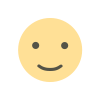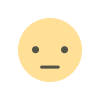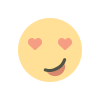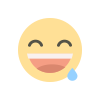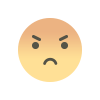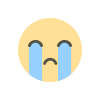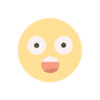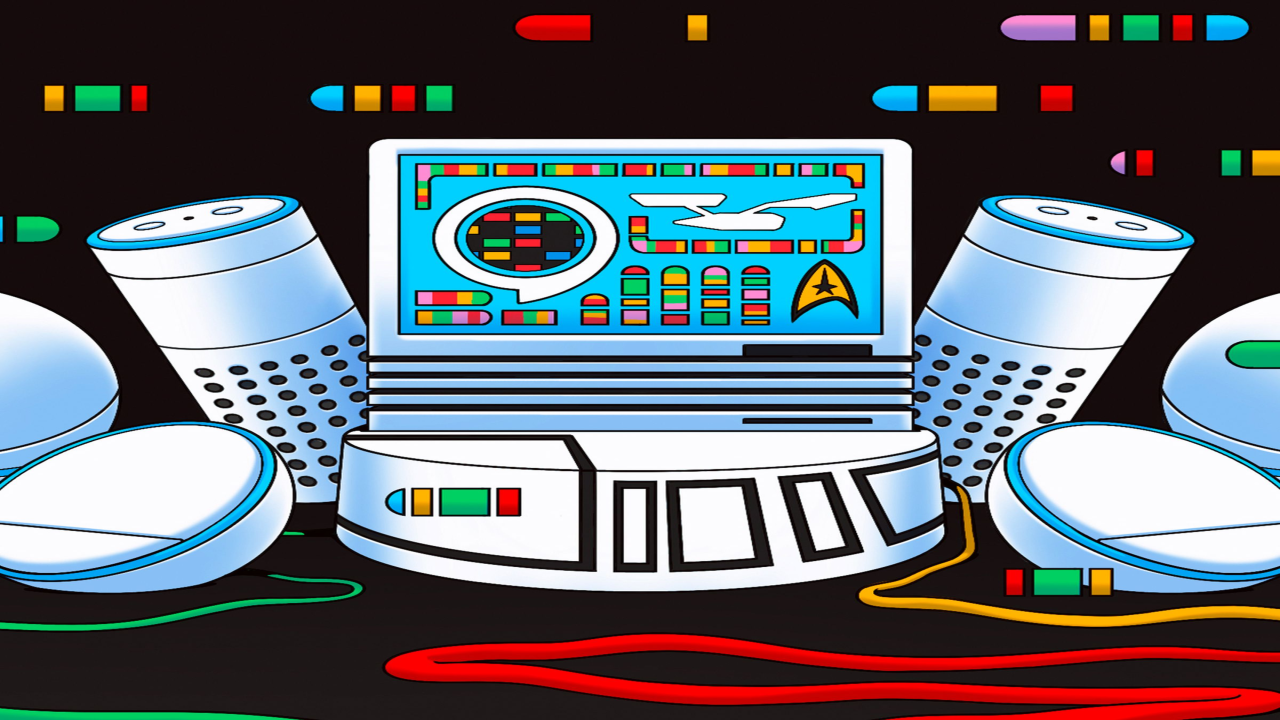How to Enable Pixel Recorder Clear Voice and Call Screen AI Replies: A Comprehensive Guide
An in-depth guide on enabling Pixel Recorder's Clear Voice feature and Call Screen AI replies in the latest Pixel devices. Learn how to enhance your recording and call screening experience effortlessly.

In the realm of innovative features for Pixel devices, the latest update brings exciting enhancements to the Pixel Recorder and the Pixel Phone app. Let's delve into how you can enable the Clear Voice functionality in the Pixel Recorder and leverage the AI-powered Call Screen replies seamlessly.
Enabling Clear Voice in Pixel Recorder
To enable the Clear Voice feature in the Pixel Recorder, ensure you have updated to version 4.2.20241001.x. Within the Settings of the Pixel Recorder app, you will find a toggle for Clear Voice. This feature significantly reduces background noise during recordings, resulting in clearer speech playback. It's essential to note that Clear Voice works optimally when using the internal microphone on Pixel 9, 9 Pro, 9 Pro XL, and 9 Pro devices. External microphones are not supported, and the Mono audio channel should be selected for best results.
Enhancing Call Screen with AI Replies
In the Pixel Phone app, a new feature called "Respond with AI replies" is now available. This feature, part of the Call Screen functionality, allows Call Assist to suggest AI-powered responses based on the caller's interactions with Call Screen. You can find this setting in the Phone app under Call Screen. This feature is powered by Gemini Nano with Multimodality on the Pixel 9 series, offering a convenient way to handle incoming calls effectively.
Live Transcripts and Compatibility
While Call Screen AI replies are accessible on the Pixel 9 series, the ability to view live transcripts of screened conversations is currently limited to Pixel 6+ devices in US English. This feature provides users with real-time transcriptions of their calls, adding a new layer of functionality to the call screening process.
Conclusion
By following these simple steps to enable Clear Voice in the Pixel Recorder and leveraging the AI-powered Call Screen replies in the Pixel Phone app, users can enhance their recording and call screening experiences significantly. These features not only improve the clarity of recordings but also streamline call handling with intelligent response suggestions.
What's Your Reaction?